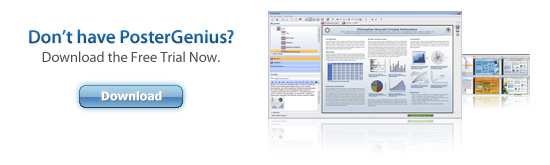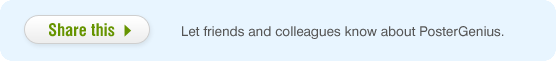Choosing the right number of columns for your scientific poster
You’ve read the poster creation instructions of the conference you’re planning to attend. You now know the dimensions of the board and the maximum dimensions of your poster. You also know its orientation and, perhaps, its default section titles as well. It’s time to start creating your poster using whatever means you are familiar with. And then you’re confronted with the first important question: how many columns should your poster have?
Is this really important?
Yes. It’s not accidental that newspapers, which are the by far most-widely read type of document globally, use multi-column layouts for their content. They don’t do it for design purposes, they do it because it’s well studied that this helps their content be more easily read. Having said that, it’s easy to guess that the number of columns they use on a page is not accidental either; it’s the result of careful consideration aiming again at making their content easier to read.
This is what you would also prefer.You would like the content of your poster to be easy to read for your fellow conference attendees.
Can’t I just choose a number of columns to start with and change later?
With most software, after you have already defined the number of columns and laid out the content, it’s going to be quite painful to change to any different number of columns. Text-boxes will need to be resized, repositioned and re-aligned. And the same goes for images and graphs. And it doesn’t stop here; some elements may no longer fit on the poster surface, so font-sizes, line and paragraph spacing, might need to be changed as well. Change these and you ought to start worrying whether your content will still be properly readable on the final printout. Remember, a poster that is not easy to read will not attract the large audience that your content probably deserves.
In summary, changing the number of columns later or even halfway through creating your poster is almost the same as deciding to re-create it from scratch. It’s therefore much better to select the right number of columns in the very beginning.
How to choose the right number of columns? Framing the problem in the right context.
Let’s rephrase the question to reflect the issue at hand: “How should you decide how many columns your poster should have?” Or “what is it that really matters in choosing the appropriate number of columns?”
The answer is “line length”. Line length is the average number of letters or characters per line in a paragraph or column of text. To make your content easy to read, the line length should not be too short but, even more importantly, it should not be too long.
Shorter lines are easier to read than longer lines. The reason is that the greater the line length the farther your eye has to travel and, in the case of the poster, the more your face has to turn from the end of one line to the beginning of the next. This makes it difficult for the reader to keep track of the vertical point in the paragraph where they are actually reading and this is why the columns in newspapers are so carefully kept relatively narrow and the lines are kept short.
So how long a line should be?
As a rule of thumb, try to keep the length of your lines of text between 60-100 characters per line.
Which poster parameters affect the line length?
Several parameters affect how long a line of text is. Among them, of primary importance are the font-size, the poster margins, as well as the gap between columns. A phrase typeset with a font-size of 46 points will make a line-length of 100 characters substantially bigger than with a font-size of 39 points.
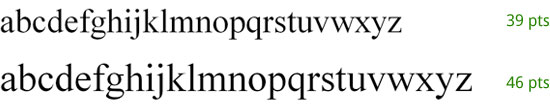
But the rule of 60-100 characters per line above is quite safe to implement regardless of those parameters.
How to determine that a line of text has the appropriate length?
On the word processing software where you have written your content select one line of text and check the word and character count – almost all word processing software has this feature incorporated. The line should contain between 60 and 100 characters.
Alternatively, you may choose the “alphabet test” to determine and maintain the line-length: type every lowercase letter of the latin alphabet from a to z. You should be able to fit approximately three and no more than four times the alphabet (without spaces) on your line.
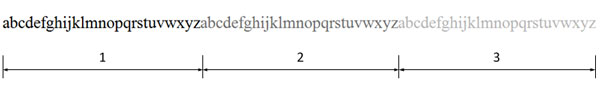
Deciding the appropriate number of columns
With either of the two ways above, determine the line length, which is appropriate for your poster. After having set the line length you have essentially identified the optimal column width of your poster.
You are now good to go: dividing the poster width with the column width will let you know how many “whole columns” fit into your poster.
For example, if your 100-character column is 28cm wide based on the font you have selected and your poster width as specified by the conference instructions is 90cm, dividing them will give you a result of 3.21. You should therefore select a minimum of three columns or possibly four, but certainly not two.
Could I break the rule of 60-100 chars-per-line while maintaining the legibility of my content?
No rule is absolute, so yes you can but avoid overdoing it, especially to the lengthier. And should you break this rule, always remember to help your readers easily keep track of the vertical position where they are reading in your paragraph of text: for longer line-lengths, increase the line-spacing as well; another rule of thumb for this would be to set it at 150% or 1.5.
Column-based layout automations in PosterGenius
If you are using PosterGenius to create your scientific poster you don’t need to worry about implementing the recommendations above. Whenever you wish, during the poster creation process, you may try different numbers of columns to check how your poster looks and the length of your lines. PosterGenius includes a powerful document-layout engine that does all of the hard work for you with the click of a button. For every selected number of columns, PosterGenius will automatically handle the resizing, repositioning and re-alignment of all the content, including text, images and graphs for you. All you need then is to just keep in mind to check the length of your lines, verify they are within the recommended length and help your content be easy to read.