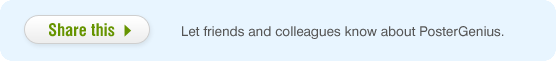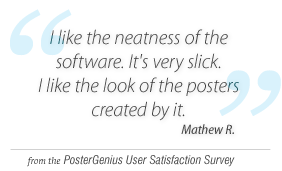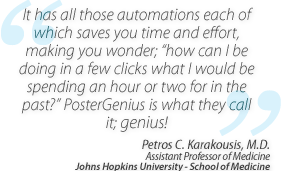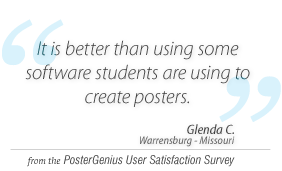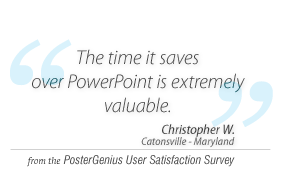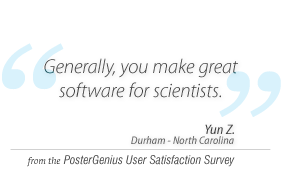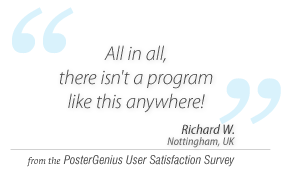What is PosterGenius
PosterGenius® is a powerful, user-friendly software application that helps you create great scientific posters in less than 10 minutes.Designed by physicians, scientists and researchers and created by software engineers in cooperation with graphic designers, PosterGenius® offers a workflow tailored to the needs of everyone who creates a poster presentation.
Focus on your content. Let PosterGenius® do the rest.
PosterGenius® separates the content from the design of the poster and enables the user to focus on research results while the application automatically optimizes and manages all the rest: design and appearance, dynamic flow and placement of text, images, captions, tables and graphs, font printing and other parameters.
Edit your poster with unparalleled ease.
Even after you have filled up your poster with content you can change dimensions, number of columns and the overall look'n'feel with a single click. All your content, including text, images and captions will be again laid out in a wonderful way; and it's all automatic.
As a result, it's quick and easy to modify a poster sent to a previous scientific conference so as to comply with the guidelines of a new conference, while you focus on the introduction of new data and findings.
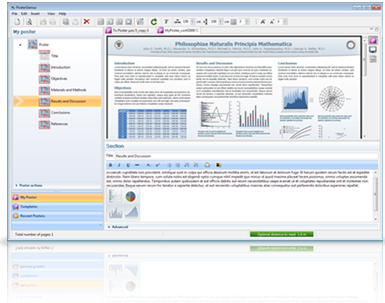 |
 |
System requirements
Windows version
To run PosterGenius you will need a PC with the following characteristics at a minimum.
| CPU | 500 MHz or faster | |
| RAM | 256 MB (512 MB or more recommended) | |
| Operating system | Microsoft Windows® XP Service Pack 3, Windows Vista® and Windows 7 | |
| Graphics card | 64 MB RAM or more | |
| Disk Space | 500 MB for the installation, 1 GB for use by the application | |
| Minimum screen resolution 1024 x 768 (1280 x 800 or higher recommended) | ||
| Adobe® Reader® 7 or later (available for free at www.adobe.com) | ||
| Internet connection for product activation | ||
Mac version
To run PosterGenius you will need a Mac with the following characteristics at a minimum.
| CPU | With 64-bit capabilities | |
| RAM | 1 GB or more | |
| Operating system | Mac OS X 10.6 Snow Leopard or later | |
| Disk Space | 500 MB for the installation | |
| Minimum screen resolution 1024 x 768 (1280 x 800 or higher recommended) | ||
| Internet connection for product activation | ||