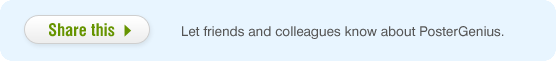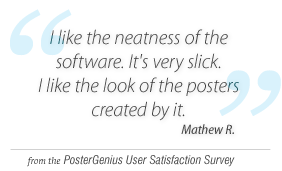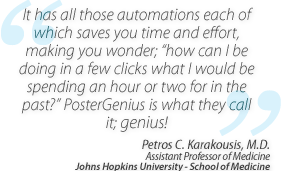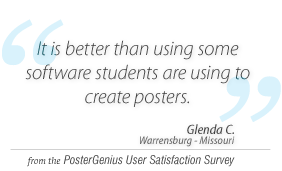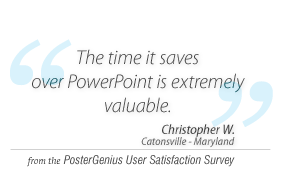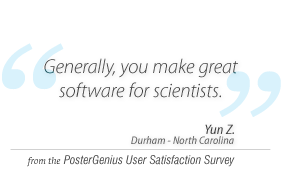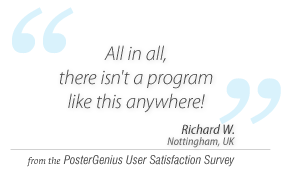4. Creating a printout of your content for distribution in the conference hall
Topic: Learn how to automatically create a printout of the content in your scientific poster, which you can hand-in to fellow conference attendees.
Common practice and arising problems.
In the conference hall, you will often want to hand a copy of your work out to fellow attendees that came to ask questions or discuss your work or perhaps plan future collaborations. Common practice is that when authors of the poster wants to distribute a copy of their work in the conference hall, they usually print a color copy of the poster scaled-down to a page either in A4 or letter size. However, this extreme scale-down can result in images that are indiscernible and text that is very difficult to read or even totally illegible.
The Printout for Distribution Feature
PosterGenius™ is equipped with the Printout for Distribution feature, which enables you to automatically create a printer-friendly copy of the content of your work at a single click. This copy can be easily printed in any regular desktop printer without the need for scaling, and is formatted like a scientific paper. You may then take your printouts with you to distribute them to colleagues in the confe-rence hall.
- Click on the "Content EasyPrintout" button at the right side of the PosterGenius™ workspace.
- The content of your poster is laid out in a regular page size, formatted like a scientific paper.
- You can save your copy as a .pdf file from the menu File » Export… » as .pdf.
- After you have saved your copy, you can return to the printable version of your poster.
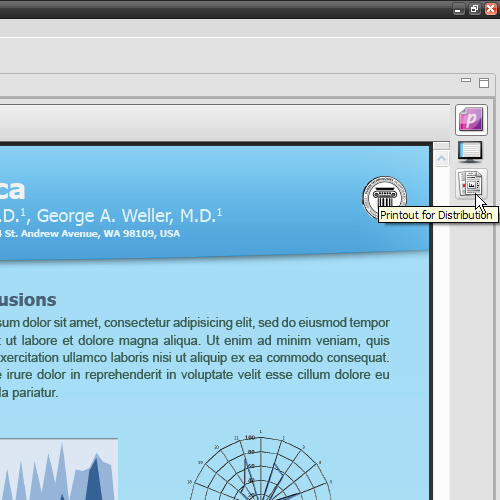
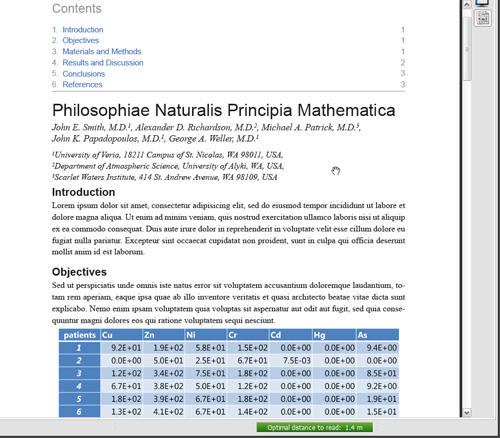
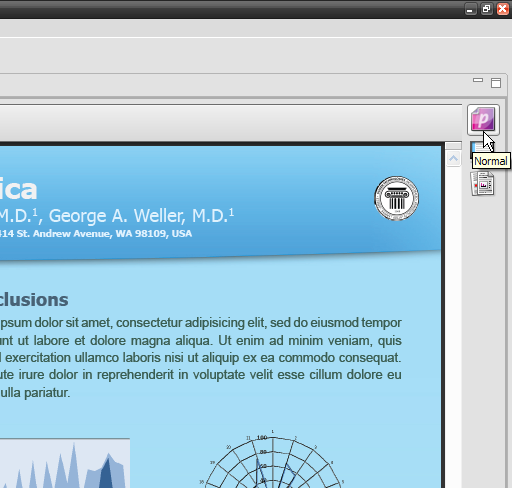
Related tutorials
- Creating a poster collaboratively with colleagues
- Inserting images and graphs into your poster
- Adding captions to your images and galleries
- Creating your first poster with PosterGenius™
Note: To view the tutorials you will need Adobe Reader or any other application that can open PDF files.
Adobe Reader is available for free download from Adobe Systems, Inc.: www.adobe.com