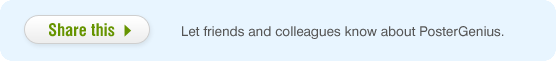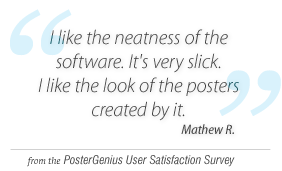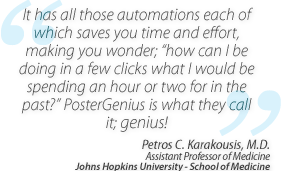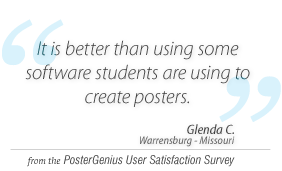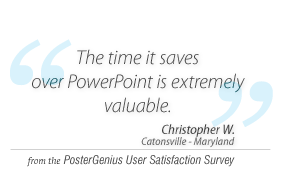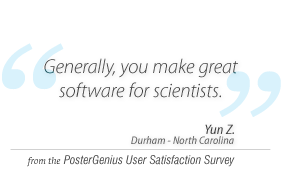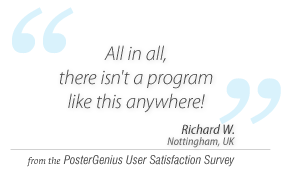5. Entering authors with multiple affiliations
Topic: Learn how to enter multiple affiliations for an author.
In case you would like to
- add multiple affiliations per author or
- you would like to order and arrange your authors and affiliations in a custom manner
rather than the usual way through “SmartPaste”, you can use the text-field labeled as “Subtitle”.
Follow the steps below:
- Type or copy-paste the names of authors and affiliations into the text field below the “Title”, labeled “Subtitle”.
- You can format affiliation indexes as superscripts by right-clicking on the text.
- Further, you can adjust the font-size by using the typography toolbar. To do so click on the "T" icon in the toolbar.
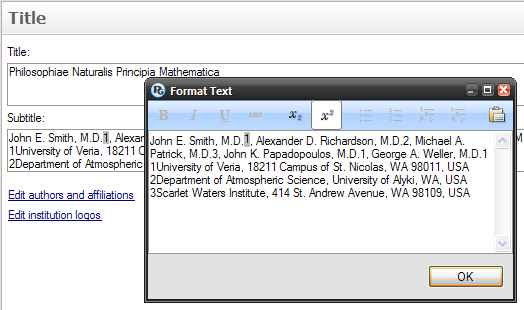

Related tutorials
Download all tutorials in a print-friendly format here.
Note: To view the tutorials you will need Adobe Reader or any other application that can open PDF files.
Adobe Reader is available for free download from Adobe Systems, Inc.: www.adobe.com
Note: To view the tutorials you will need Adobe Reader or any other application that can open PDF files.
Adobe Reader is available for free download from Adobe Systems, Inc.: www.adobe.com