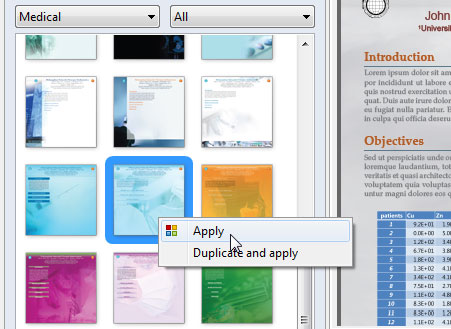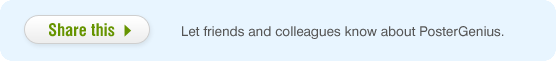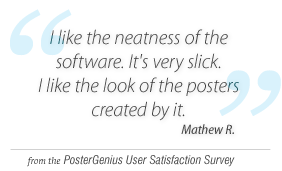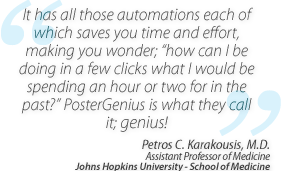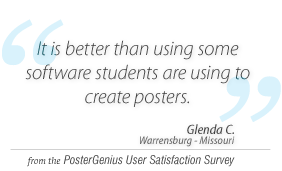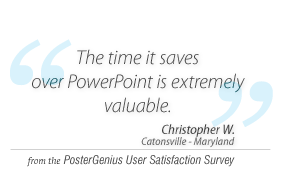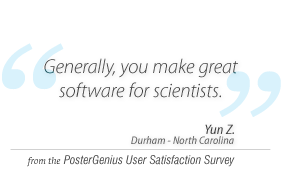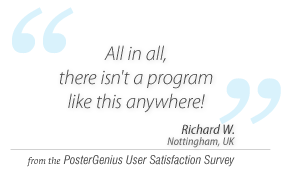1. Applying a template to your scientific poster
Topic: Learn how to format your scientific poster, using one of the built-in templates of PosterGenius.
Click on the "Templates" pane to the left of the workspace.
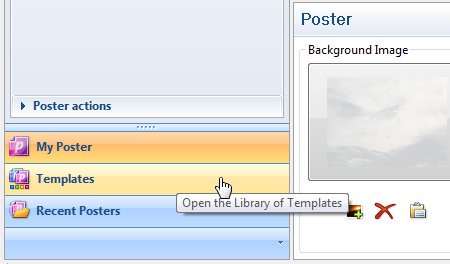
Leaving your mouse over any of the thumbnails will show you a larger preview of the template.
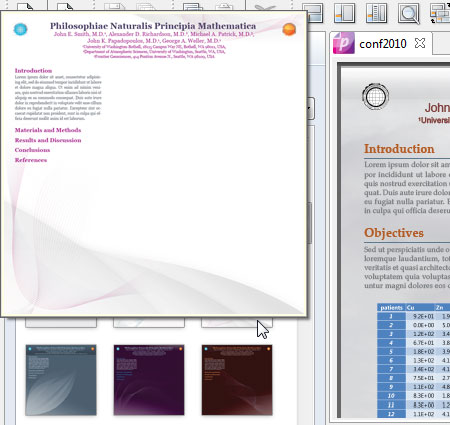
Templates are sorted in thematic categories and subcategories, called "Packages" and "Families", so you can easily choose to see only templates of your topic of interest.
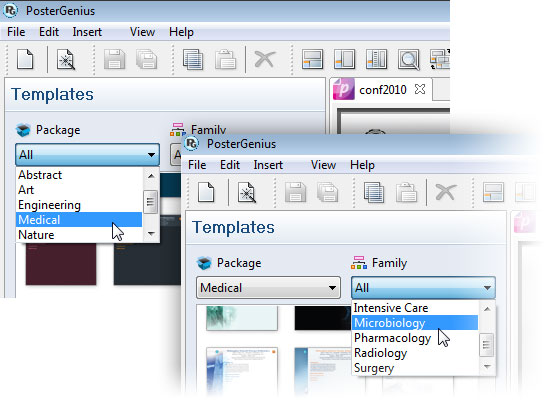
Select a template and double-click on it to apply it on your poster. Alternatively, you may also right-click on it and select Apply.