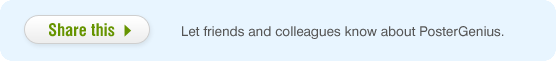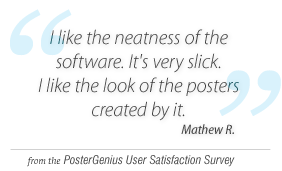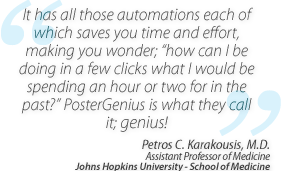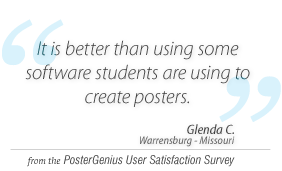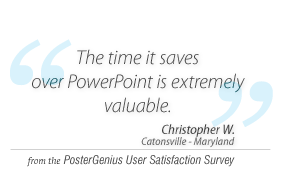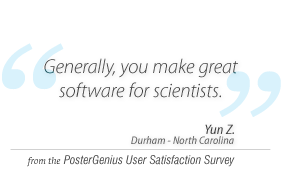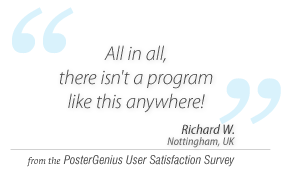5. Can I transfer my PosterGenius license to another computer?
In case you wish to
- Transfer your legitimate copy of PosterGenius™ to another computer,
you will first need to deactivate the License you have already used. Deactivating your PosterGenius™ License will allow you to use it again in another computer, without having to purchase an additional License.
Note: Uninstalling PosterGenius™ does not delete the License from your computer. As a result, you may re-install and use PosterGenius™ on your computer whenever you wish. In case you uninstall PosterGenius™ from a computer in order to continue using your legitimate copy in another computer, you should Deactivate your License as described above.
To deactivate your copy follow the steps below:
- Go to the menu Edit » License.
- Click on "Deactivate License".
- Your PosterGenius installation will return to demo mode.
- Install PosterGenius on your other computer.
- On the new installation enter your Serial Number – the same serial number you had entered in the previous computer.
- Click on "Activate online".
If you experience any problems during deactivation, please contact our support department at: support@scigentech.com